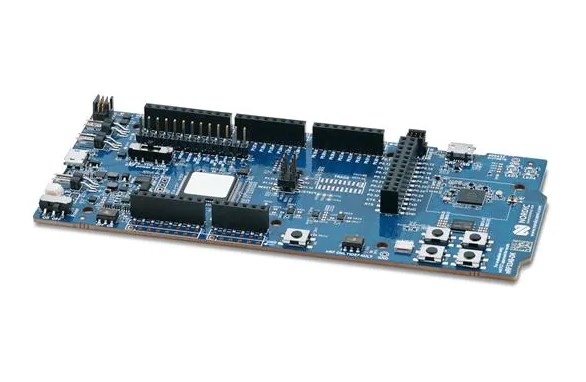The nRF5340 is a powerful system-on-chip (SoC) developed by Nordic Semiconductor. With its dual-core architecture, extensive connectivity options, and impressive feature set, the nRF5340 offers a robust platform for IoT and wireless communication projects. Whether you’re a beginner or an experienced developer, this comprehensive guide will provide you with the essential information to get started with the nRF5340 and unleash its full potential.
What is nRF5340?
nRF5340 is a system-on-chip (SoC) developed by Nordic Semiconductor. It belongs to the nRF52 series of SoCs and is specifically designed for advanced wireless applications. The nRF5340 combines two Arm Cortex-M33 cores, a feature-rich peripheral set, and a wide range of connectivity options to provide a powerful platform for various IoT (Internet of Things) and wireless communication projects.
Features
- Dual-core architecture: It incorporates two Arm Cortex-M33 cores, enabling more efficient and parallel processing.
- High performance: The cores run at 128 MHz, offering enhanced processing capabilities.
- Large memory capacity: It has 1 MB of flash memory and 512 KB of RAM, providing ample space for program storage and data handling.
- Connectivity options: The SoC supports multiple wireless protocols, including Bluetooth Low Energy (BLE), Bluetooth mesh, Thread, Zigbee, and 802.15.4.
- Advanced security features: It includes hardware-based security features like TrustZone and CryptoCell for secure execution and data protection.
- Power efficiency: The nRF5340 is designed to optimize power consumption, allowing for extended battery life in battery-powered devices.
- Extensive peripheral set: It offers a wide range of peripherals, such as UART, SPI, I2C, PWM, ADC, NFC, and USB.
Datasheet
Download the NRF5340 datasheet below:
Price Of nRF5340

Practical Applications
- Smart home devices
nRF5340 can be used in smart home devices like smart lighting systems, smart locks, and home automation hubs, enabling seamless connectivity and control.
- Industrial automation
It can be employed in industrial automation systems, facilitating reliable wireless communication between sensors, actuators, and control units.
- Wearables and health monitoring
nRF5340’s low power consumption and BLE capabilities make it suitable for wearable devices like fitness trackers, smartwatches, and health monitoring sensors.
- Asset tracking
It can be utilized in asset tracking systems to enable real-time location monitoring and management of valuable assets.
- Smart agriculture
nRF5340 can be integrated into agricultural monitoring systems, providing wireless connectivity for soil moisture sensors, weather stations, and irrigation control.
What Is The Difference Between nRF5340 and nRF52840?
While the nRF5340 has two Arm Cortex-M33 cores, the nRF52840 has a single Cortex-M4 core. This dual-core architecture of the nRF5340 allows for more efficient multitasking and parallel processing. The nRF5340 offers larger memory capacity with 1 MB of flash memory and 512 KB of RAM, whereas the nRF52840 has 1 MB of flash memory and 256 KB of RAM.
The nRF5340 supports a wider range of wireless protocols, including BLE, Bluetooth mesh, Thread, Zigbee, and 802.15.4. The nRF52840 also supports BLE and Bluetooth mesh but lacks support for Thread, Zigbee, and 802.15.4. Although both SoCs are designed with power efficiency in mind, the nRF5340 incorporates newer technologies and optimizations that further enhance power consumption management.
The nRF5340 offers an expanded peripheral set compared to the nRF52840, providing additional options for device connectivity and functionality.
What Is The Difference Between nRF5340 and nRF52832?
The nRF5340 utilizes an advanced dual-core Cortex-M33 architecture, while the nRF52832 is based on a single-core Cortex-M4 architecture. The nRF5340 operates at a higher clock speed of 128 MHz, providing greater processing power compared to the nRF52832, which runs at 64 MHz. The nRF5340 offers significantly larger memory capacity with 1 MB of flash memory and 512 KB of RAM, while the nRF52832 has 512 KB of flash memory and 64 KB of RAM.
Both SoCs support BLE, but the nRF5340 also supports additional wireless protocols like Bluetooth mesh, Thread, Zigbee, and 802.15.4. The nRF52832 lacks support for these protocols. The nRF5340 provides a broader range of peripherals compared to the nRF52832, offering more flexibility in terms of device connectivity and functionality.
How Much Memory Does The nRF5340 Have?
The nRF5340 has a generous amount of memory to accommodate various applications and data requirements. It offers 1 MB of flash memory and 512 KB of RAM. This ample memory capacity allows for storing program code, data handling, and running multiple tasks simultaneously.
The large flash memory enables developers to store their firmware and application code, while the substantial RAM facilitates efficient data processing and storage during runtime. Having abundant memory resources is crucial for complex IoT projects that require extensive data handling, sophisticated algorithms, and seamless multitasking capabilities.

How To Get Started With nRF5340?
To get started with the nRF5340, follow these steps:
Step 1: Set up the development environment
- Download and install the Nordic development tools, including nRF Connect SDK, Segger Embedded Studio, and nRF Command Line Tools.
- Ensure you have the necessary hardware, such as the nRF5340 Development Kit, J-Link debug probe, and appropriate cables.
Step 2: Explore the documentation and resources
- Access the nRF5340 product documentation, which includes datasheets, reference manuals, and application notes.
- Explore the Nordic Semiconductor website and community forums to find additional resources, tutorials, and examples.
Step 3: Start a new project
- Create a new project using the nRF Connect SDK’s Project Generator tool. Select the appropriate board (nRF5340 Development Kit) and choose the desired example or template to kickstart your project.
- Customize the project settings, such as selecting the wireless protocols, configuring peripherals, and adjusting power management options.
Step 4: Develop and debug your application
- Begin coding your application logic using C/C++ programming language and the provided software development kit (SDK).
- Leverage the SDK’s APIs and libraries to utilize the nRF5340’s features, including wireless communication, peripheral interfaces, and security mechanisms.
- Use the debugging tools and integrated development environment (IDE) to test and troubleshoot your code. Monitor variables, set breakpoints, and step through the execution flow to identify and fix any issues.
Step 5: Build and flash your application
- Build your application using the provided build system within the IDE or command line interface.
- Flash the compiled binary onto the nRF5340 Development Kit using the J-Link debug probe and appropriate flashing tools.
Step 6: Test and deploy your application
- Run your application on the nRF5340 Development Kit and verify its functionality.
- If needed, iterate on your code, add additional features, and optimize performance.
- Once satisfied, deploy your application to the target device or platform where you intend to use the nRF5340.
Following these steps will help you get started with the nRF5340 and enable you to develop robust and innovative wireless applications.
Conclusion
By following this comprehensive guide, you’ll have a solid understanding of the nRF5340’s capabilities and be well-equipped to embark on your wireless development journey. With its advanced features, high performance, and versatile applications, the nRF5340 opens up endless possibilities for creating innovative IoT solutions. So, dive in, explore the vast potential of the nRF5340, and bring your wireless projects to life!