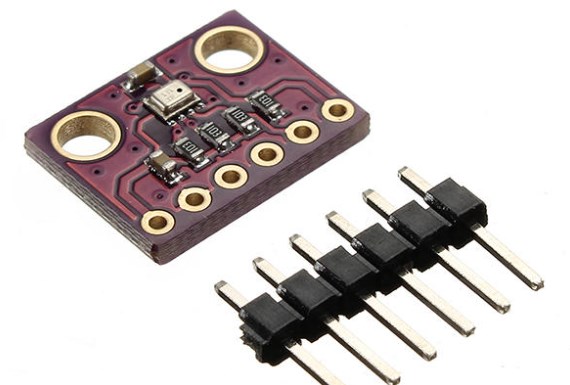The BMP280 pressure sensor is a versatile and widely-used device that measures barometric pressure, temperature, and humidity. In this blog post, we will delve into the details of the BMP280, including its features, applications and more. Additionally, we will compare it to other popular pressure sensors on the market. Come on and read right now!
What is BMP280?
BMP280 is a digital barometric pressure sensor that is commonly used in various electronic devices and applications. It is manufactured by Bosch Sensortec and is designed to measure atmospheric pressure accurately.
How does BMP280 work?
The BMP280 operates based on the principle of piezo-resistive sensing, which means it measures pressure by detecting the change in resistance of a silicon strain gauge. Inside the sensor, there is a thin diaphragm that flexes with changes in air pressure. This flexing causes the resistance of the strain gauge to change, and this change is converted into an electrical signal. By measuring this signal, the BMP280 can determine the atmospheric pressure.
What are the advantages of BMP280?
1. Accuracy
BMP280 provides high accuracy for pressure measurements, typically within ±1 hPa (hectopascal) range.
2. Low power consumption
It consumes very little power, making it suitable for battery-powered devices or applications where power efficiency is crucial.
3. Temperature compensation
BMP280 also includes an integrated temperature sensor, allowing it to compensate for temperature variations and provide accurate pressure readings across different environmental conditions.
4. Small form factor
The sensor is compact and lightweight, making it easy to integrate into various electronic devices and systems.
5. Digital output
BMP280 communicates over I2C or SPI interfaces, providing easy integration with microcontrollers or other digital systems.
Features
- Pressure range: BMP280 can measure atmospheric pressure within a range of 300 to 1100 hPa.
- Temperature range: It can measure temperatures ranging from -40°C to +85°C.
- High resolution: The sensor offers a resolution of 0.01 hPa, allowing for precise pressure measurements.
- Programmable sampling rates: The BMP280 allows users to adjust the sampling rates according to their requirements, balancing between measurement accuracy and power consumption.
- Multiple operating modes: It supports different operating modes, including sleep mode, forced mode, and normal mode, providing flexibility for various applications.
Price
The price of BMP280 can vary depending on the supplier, quantity purchased, and geographical location. As of my knowledge cutoff date, the price of a single BMP280 sensor module typically ranges from $2 to $10 USD. However, it’s always recommended to check with suppliers or distributors for the most up-to-date pricing information.
Pin Out

Datasheet
Practical Applications
- Weather monitoring: It is used in weather stations and forecasting systems to measure atmospheric pressure, which is crucial for understanding weather patterns.
- Altitude measurement: BMP280 can be utilized in altimeters and GPS devices to determine changes in altitude accurately.
- Indoor navigation: By measuring air pressure variations, the sensor can assist in indoor navigation systems, helping users locate themselves within buildings or closed spaces.
- Drones and UAVs: BMP280 is commonly integrated into drones and unmanned aerial vehicles to provide accurate altitude control and stabilize flight.
- IoT devices: With its small form factor and low power consumption, BMP280 is ideal for integration into Internet of Things (IoT) devices, such as environmental monitoring systems, smart homes, and wearable devices.
- Industrial applications: The sensor can be employed in industrial automation and control systems to monitor and regulate air pressure in manufacturing processes or pneumatic systems.
Comparison
BMP280 vs BME280
The BMP280 and BME280 are two popular pressure sensors manufactured by Bosch. While they share many similarities, there are a few key differences between them. The BMP280 measures barometric pressure and temperature, while the BME280 also includes a humidity sensor. Therefore, if humidity measurements are required, the BME280 would be the preferred choice. However, if humidity is not a factor, the BMP280 provides a more cost-effective solution.
BMP280 vs BMP180
The BMP280 and BMP180 are both barometric pressure sensors developed by Bosch. The main difference lies in their capabilities. The BMP280 offers higher accuracy, lower power consumption, and a wider operating range compared to the BMP180. If precise pressure readings are essential, the BMP280 is the recommended option.
How to Interface BMP280 Pressure Sensor Module?
With I2C Interface:
- Connect the VCC pin of the BMP280 to the 3.3V power supply.
- Connect the GND pin of the BMP280 to the ground (GND) of your system.
- Connect the SDA pin of the BMP280 to the SDA pin of your microcontroller.
- Connect the SCL pin of the BMP280 to the SCL pin of your microcontroller.
- Ensure that you have pull-up resistors (around 4.7kΩ) connected between the SDA and SCL lines and the 3.3V power supply.
With SPI Interface:
- Connect the VCC pin of the BMP280 to the 3.3V power supply.
- Connect the GND pin of the BMP280 to the ground (GND) of your system.
- Connect the SDI (MOSI) pin of the BMP280 to the MOSI pin of your microcontroller.
- Connect the SDO pin of the BMP280 to the MISO pin of your microcontroller.
- Connect the SCK pin of the BMP280 to the SCK pin of your microcontroller.
- Connect the CS pin of the BMP280 to the chip select (CS) pin of your microcontroller.
How to Use the BMP280 Sensor?
To use the BMP280 sensor, you need to follow these steps:
- Initialize the sensor: Set up the communication with the sensor by initializing the I2C or SPI interface on your microcontroller. This involves configuring the necessary pins and setting the appropriate clock speed.
- Configure the sensor: Send commands to the BMP280 to configure its operating mode, sampling rate, and filter settings according to your requirements. This can be done by writing specific values to the control registers of the sensor.
- Read sensor data: Continuously read the sensor’s pressure and temperature data from its registers. The BMP280 provides 24-bit digital output for both pressure and temperature.
- Convert the raw data: Use the provided formulas and calibration coefficients in the datasheet to convert the raw digital data into meaningful pressure and temperature values.
- Perform calculations: If needed, perform additional calculations or conversions based on the application’s requirements. For example, you may need to convert pressure readings into altitude values using appropriate formulas.
- Process and utilize the data: Utilize the acquired pressure and temperature data for various applications, such as weather monitoring, altitude measurement, or any other use case relevant to your project.
How to use BMP280 with Arduino?
To use the BMP280 sensor with an Arduino microcontroller, follow these steps:
a. Connect the BMP280 module to the Arduino
- Connect the VCC pin of the BMP280 to the 3.3V output of the Arduino.
- Connect the GND pin of the BMP280 to the ground (GND) of the Arduino.
- Connect the SDA pin of the BMP280 to the A4 (SDA) pin of the Arduino.
- Connect the SCL pin of the BMP280 to the A5 (SCL) pin of the Arduino.
b. Install necessary libraries
In the Arduino IDE, install the BMP280 library. You can do this by navigating to “Sketch” > “Include Library” > “Manage Libraries” and searching for “BMP280.” Install the library developed by Adafruit.
c. Write the code
Start a new sketch in the Arduino IDE and include the BMP280 library. Initialize the sensor and configure its settings as required. Read the pressure and temperature values using the library functions.
d. Upload the code
Connect your Arduino board to your computer, select the correct board and port in the Arduino IDE, and click on the “Upload” button to upload the code to the Arduino.
e. Monitor the output
Open the Serial Monitor in the Arduino IDE (Ctrl+Shift+M) to see the pressure and temperature readings printed on the screen. You can also store or process the data according to your project’s needs.
FAQs
Is BMP280 accurate?
Yes, the BMP280 is known for its high accuracy in measuring barometric pressure and temperature. With a pressure accuracy of ±1 hPa and a temperature accuracy of ±1°C, it provides reliable data for various applications.
Is the BME280 good?
The BME280 is highly regarded for its excellent performance in measuring barometric pressure, temperature, and humidity. Its versatility makes it suitable for a wide range of applications, such as weather monitoring, altitude tracking, and indoor environmental monitoring.
How accurate is the Adafruit BME280?
The Adafruit BME280 is a breakout board that utilizes the Bosch BME280 sensor. It offers similar accuracy to the standard BME280, with a pressure accuracy of ±1 hPa and a temperature accuracy of ±1°C. Adafruit’s implementation provides ease of use and compatibility with various microcontrollers.
What is a BMP280 pressure unit?
The BMP280 measures pressure in hectopascals (hPa). Hectopascals are a common unit of pressure used in meteorology, with 1 hPa equivalent to 1 millibar (mbar). This unit is commonly used to represent atmospheric pressure and can be easily converted to other units, such as inches of mercury (inHg) or kilopascals (kPa).
Conclusion
By understanding the BMP280 pressure sensor’s capabilities and learning how to interface and leverage its functionality, you can unlock a world of possibilities for your projects. Whether you need accurate weather monitoring, or precise control in industrial applications, the BMP280 proves to be a valuable tool. With its compact design and remarkable accuracy, the BMP280 empowers engineers, hobbyists, and researchers to create innovative solutions across various domains.